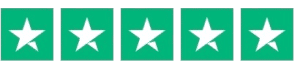PCB REPAIR SERVICE
Washing machine or dryer broken?
AEG, Bosch, Siemens, Whirlpool, Zanussi, Electrolux and more.
De Printplaatmonteur (“The PCB repair man”)
As a mechanic, I regularly come across (young) washing machines and dryers that have problems in the electronics. For example, the machine will not turn on anymore, it will give an error message, or it will take too long for the machine to show a display. Often the printed circuit board turns out to be defective.
Because the prices of printed circuit boards can rise to more than € 300 (excluding assembly), it is often not worthwhile to replace the printed circuit board and a machine that is a few years old ends up on the scrap heap.
It is of course bizarre that such a new machine is thrown away. I have therefore investigated the most common problems with printed circuit boards and now have the opportunity to repair the printed circuit board of your washing machine or dryer quickly and professionally.
Need help? Please send us a Whatsapp message, email to info@deprintplaatmonteur.nl or calll +31 6 456 72346.
Is the PCB of my machine broken?
Is the washing machine or dryer not functioning?
Or does the machine ‘die’ during the program?
Or do you get an error code (e.g. EH0, EHE, E90)?
Then the circuit board is probably broken/defective. Now you can of course buy a new one, but in most cases I can repair the circuit board for you and you save high costs and the environment.
Repairing the printed circuit board costs €59.00 incl. VAT (outside the Netherlands €69.00). You will receive a one-year warranty and a money-back guarantee. The repair usually takes 5-7 days.
95% of the printed circuit boards that we receive for repair are easy to repair. However, if it turns out that the circuit board cannot be repaired, you will receive a full refund. If you want to return the defective circuit board after examination, only the examination and shipping costs of €20 will be charged. We will refund the rest of the amount.
Avoid
High costs
Spare
The environment
Signup for repair
The repair of the circuit board takes four steps. During these steps, you must remove the printed circuit board from the machine yourself – and, after repair, put it back into the machine. This may seem difficult, especially if you have no experience with this, but with the instruction videos it is done in a just a few minutes.
Follow the steps below to signup for repair.
Step 1
Check whether the machine really stops working and/or fails. So no more lights or beeps – is there voltage at the socket? Does the machine really stop working, or do you get an error code (e.g. EH0, EHE or E90)? Then the circuit board is probably broken.
Are you unsure whether the PCB is defective?
Please contact me.
Step 2
Press the Sign Up Now button below. Then fill in the registration form (the nature of the fault, brand, type, etc.) and complete the registration. After your registration you will receive an email with further instructions for shipping the PCB to me.
Step 3
Remove the circuit board from the washing machine or dryer and send it to me. If you have no experience with this, take a look at the how-to videos on this website. In these videos I show you step-by-step how you can easily (dis-)assemble the PCB yourself.
Step 4
After receipt of the printed circuit board and payment, I will start working for you immediately. As soon as the circuit board has been repaired, I will return it and you can assemble the circuit board again. Assembly instructions can be found in the how-to videos.
Packing the PCB for shipment
If you are going to ship the circuit board, pack it well and use a sturdy box. I also use the box again for the return shipment. Go to PostNL Sending a Parcel for more information about sending parcels.
Buitengewoon tevreden over de service, reparatie en geringe kosten. Geweldig deze service ,binnen een paar dagen kreeg ik bericht dat de printplaat was gerepareerd. Ik ontving deze heel snel per post toegezonden. Dankzij de voortreffelijke instructie video’s is het mij goed en snel gelukt om te de-en remonteren.
Prima service. Eenmaal de website gevonden wees alles zich vanzelf. De droger deed niets meer. Kreeg duidelijke aanwijzingen en ik heb de printplaat opgestuurd. Binnen een paar dagen werkend terug.
Aanrader goede service
Na een ‘dode’ wasdroger en wat googlen, de printplaatmonteur gecontacteerd via whatsapp, daarna printplaat gedemonteerd ( ook foto’s genomen van decstekkers) en opgestuurd, binnen een paar dagen gerepareerd retour. Wasdroger werkt nu weer goed!
Goed om zo de afvalberg niet te laten groeien met op zich nog goede producten.
Goede snelle service , duidelijke instructies , voor weinig geld een oplossing voor de niet meer werkende droger . Zo blij met deze zaak ! Gaan we zeker onthouden voor mocht het nodig zijn. Witgoed monteur bedankt !!!
Telefonisch contact gehad over de E3 storing van mijn samsung eco bubble en of deze het nog waard is om de repareren.
Goed advies gekregen en een paar dagen later de nieuwe printplaat binnen. Nieuwe printplaat erin en draait weer als een zonnetje. Kan het iedereen aanraden, super behulpzaam, eerlijk en kennis van zaken.
Rating 4,7 – 168 reviews
Instructions (dis)assembly of PCB
Before you can send the PCB, it must first be removed from the machine. In the (dis)assembly how-to-videos below, I show you step-by-step how you can easily disassemble the printed circuit board yourself.
Bosch/Siemens dryer, condenser dryer or heat pump dryer error code E90
Instructions for (dis)assembling the printed circuit board of washing machines, tumble dryers, condenser dryers and heat pump dryers from Bosch/Siemens with error E90.
Bosch/Siemens dryer or condenser dryer has a malfunction or problem
Instructions for (dis)assembling the printed circuit board of Bosch/Siemens tumble dryers and condenser dryers with a malfunction or problem.
AEG, Electrolux, Zanussi tumble dryer has a malfunction or problem
Instructions for (dis)assembling the printed circuit board of AEG, Electrolux, Zanussi tumble dryers. Problems or malfunction: machine is broken and/or breaks down.
AEG Protex dryer problem, malfunction or failure, error message EH0, EHO or EHE
Instructions for (dis)assembling the printed circuit board of AEG Protex tumble dryers. Problem, malfunction or failure. Error message EH0, EHO or EHE.
AEG Protex dryer problem, malfunction or failure, error message EH0, EHO or EHE
Instructions for (dis)assembling the printed circuit board of AEG, Electrolux, Zanussi tumble dryers. Problem or malfunction, error message EH0, EHO or EHE.
AEG, Zanussi, Electrolux dryer error message E50, measure capacitors
In this video I explain how to correctly measure the capacitors in a dryer from AEG, Zanussi and Electrolux, among others, if it gives an E50 error message.
Unable to disassemble the PCB or do you have a question about it ?
Then please contact me. See also known issues for more information about specific faults and instructions for (dis)assembly.
Do you have a question? Please send an email to info@deprintplaatmonteur.nl, call +31 6 456 72346 or send a WhatsApp message. We will reply to you as soon as possible.
Frequently asked questions
How much does a printed circuit board repair cost?
Repairing the printed circuit board costs €59 incl. VAT (€69 outside the Netherlands).
However, if it turns out that the circuit board cannot be repaired, you will receive a full refund. If you want to return the defective circuit board after examination, only the examination and shipping costs of €20 will be charged. We will refund the rest of the amount.
How can I determine if the printed circuit board is defective?
Check whether the machine really stops working and/or fails. So no more lights or beeps – is there voltage at the socket? Does the machine really stop working, or do you get an error code (eg EH0, EHO, EHE or E50)? Then the printed circuit board is probably defective.
Are you unsure whether the printed circuit board is defective?
Then please contact me.
How long does the repair take?
The repair usually takes 3-5 working days. You can wash and dry again within a week!
Where should the printed circuit board be sent?
You will be sent the shipping address after the circuit board has been registered.
Printed circuit boards that we receive that have not been registered will not be processed.
I'm not very technic. Can I really remove the PCB myself?
Yes, with the instructional videos on this website and a little bit of skill, you should be able to do it.
Are you still running into problems? Please feel free to contact us.
What about warranty?
You get a one-year warranty (expandable to 2 years for only 7.50) and a money-back guarantee. If the circuit board cannot be repaired, you will get your money back.
What if it turns out that the printed circuit board is not defective?
95% of the printed circuit boards that we receive for repair can be repaired properly. However, if it turns out that the circuit board cannot be repaired, you will receive a full refund. If you want to return the defective circuit board after examination, only the examination and shipping costs of €20 will be charged. We will refund the rest of the amount.